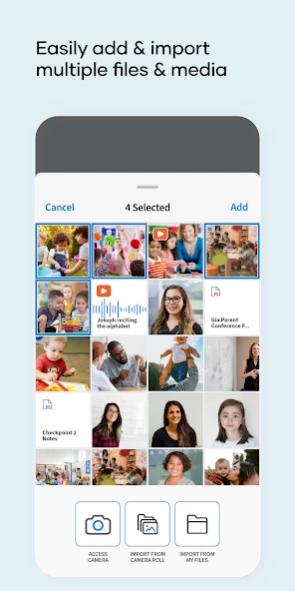Teaching Strategies Teacher 1.3.0
Free Version
Publisher Description
Teaching Strategies Teacher - BETA Classroom Essentials: documentation, family messaging, & Mighty Minutes.
The BETA Teaching Strategies Teacher App offers an easy, efficient way to quickly complete essential daily tasks on the fly, online or offline. The app simplifies documentation and family communications throughout the day and helps teachers make the most of every moment by providing all Mighty Minutes at their fingertips.
The Teaching Strategies Teacher App is currently in beta and is accessible to Teachers using the Teaching Strategies GOLD® and The Creative Curriculum® products. Downloading Teaching Strategies Teacher gives you early access to our new and improved mobile teacher experience. Explore new features and functionality before our official release.
A single app to support all essential functions
- Creating documentation
- Communicating with families
- Quickly accessing all Mighty Minutes
- Saving & sharing media across devices
Improved mobile documentation
- Higher-resolution photos and videos (for up to 10 minutes)
- Access to media and files via camera roll, iCloud, or Google drive
- Multiple file support from different sources to one piece of documentation
Family messaging with clear notifications and auto-reply capability
Mighty Minutes
- Access to Mighty Minutes across all ages to better support all children
- 600 for The Creative Curriculum Cloud users, 300 for GOLD-only users
- Search by objective, dimension, or age
- Musically enhanced for songs and rhymes
- Favoriting for quick access
Save media to use across devices for family messaging and documentation
About Teaching Strategies Teacher
Teaching Strategies Teacher is a free app for Android published in the Teaching & Training Tools list of apps, part of Education.
The company that develops Teaching Strategies Teacher is Teaching Strategies, LLC. The latest version released by its developer is 1.3.0.
To install Teaching Strategies Teacher on your Android device, just click the green Continue To App button above to start the installation process. The app is listed on our website since 2024-02-13 and was downloaded 0 times. We have already checked if the download link is safe, however for your own protection we recommend that you scan the downloaded app with your antivirus. Your antivirus may detect the Teaching Strategies Teacher as malware as malware if the download link to com.teachingstrategies.teacher is broken.
How to install Teaching Strategies Teacher on your Android device:
- Click on the Continue To App button on our website. This will redirect you to Google Play.
- Once the Teaching Strategies Teacher is shown in the Google Play listing of your Android device, you can start its download and installation. Tap on the Install button located below the search bar and to the right of the app icon.
- A pop-up window with the permissions required by Teaching Strategies Teacher will be shown. Click on Accept to continue the process.
- Teaching Strategies Teacher will be downloaded onto your device, displaying a progress. Once the download completes, the installation will start and you'll get a notification after the installation is finished.